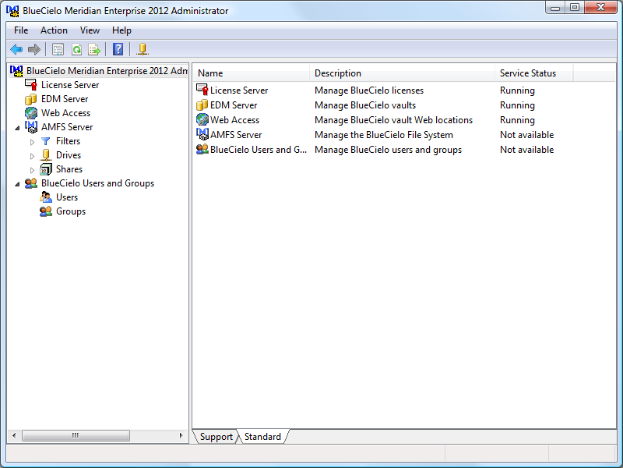
|
|
|
|
|
BlueCielo TeamWork 2012 Administrator's Guide | BlueCielo ECM Solutions |
Use the TeamWork Administrator tool to manage the various TeamWork services described in About the architecture of TeamWork. It is opened from the TeamWork program group of the Windows Start menu and looks similar to the following figure.
Warning We recommend that access to the administration tools be secured by only installing them (Administrator component in the setup packages) on the computers used by authorized system administrators. For additional server security requirements, see Understanding the TeamWork server privileges.
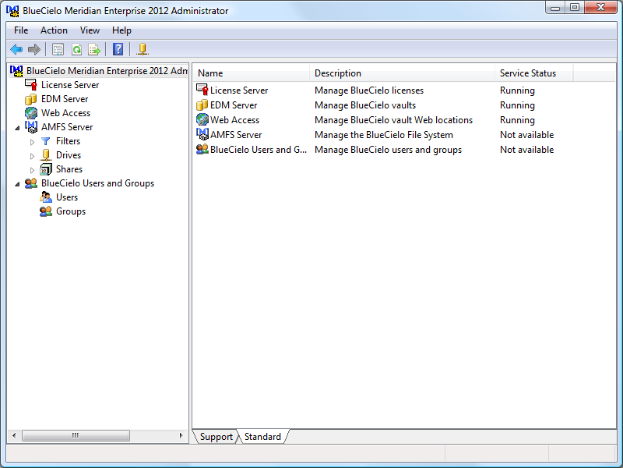
When you select an item in the left pane, its contents appear in the right pane, which you can use to configure the item. The properties of each item can be used to configure additional options. The toolbar displays various buttons depending on the selected item as described in the following topics.
|
Copyright © 2000-2012 BlueCielo ECM Solutions |